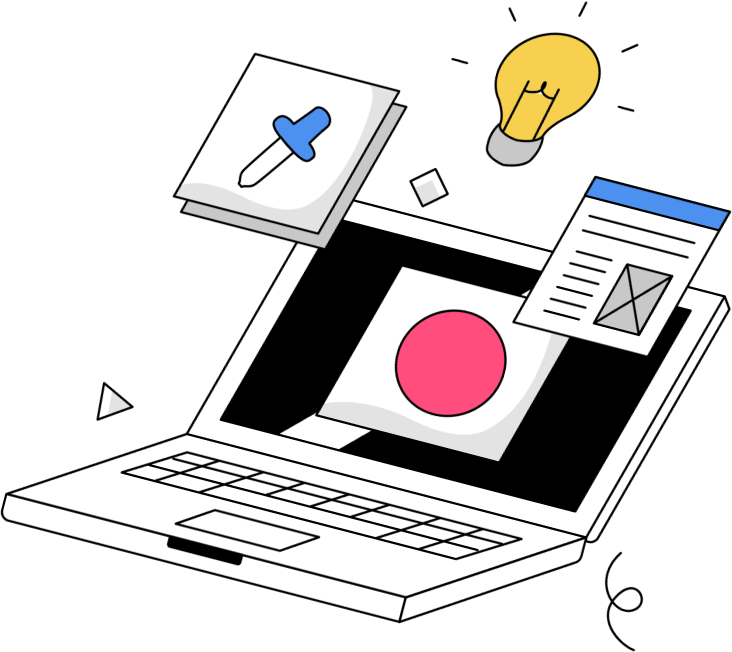Real Highlights.
Word3 turns the best clips from your videos or podcasts into brilliant, engaging content. With more than 1,000 audiograms in our rearview mirror, we know how to make them look and feel good.


Base Fee
Rates start at $50 per deliverable in 1x aspect ratio: square, wide, or tall

Add-ons
Additional aspect ratios and highlight finding searches are $10 each per deliverable

Subscription
Have a big project? Let’s negotiate a discounted monthly rate for longer timeframes
Example
This is an Audiogram.
Frequently asked questions
FAQs
We’re customer first so we’re transparent about how our services work.
How do payments work?
At the end of each month, we will invoice you retroactively for the previous month’s work. For example: an invoice for May 1 would cover April deliveries.
We prefer payments to be in USDC or ETH.
All payments should be sent to word3.eth: 0xB9a769d7a4a5f89258fbc8b42f19Aec7414f57b9.
If this doesn’t work for you, please let us know as we can accept payment in other ways with additional fees applied:
• bank wire
• Venmo
• PayPal
How does Word3 find clips?
There are a couple ways we can find clips:
1. You send us a timestamp from the source content with a URL to know exactly what you’re getting.
2. You send us a URL for source content and we go through the recordings to search for a highlight.
The first option takes more of your time but you know exactly what you’re getting whereas the second option takes less of your time and you rely on our taste to pick something shareable.
How do I post a deliverable from Word3?
In order to tweet a delivered clip:
1. You’ll need to download an mp4 file from the Descript link we send to you. Note that this only works on desktop at this time.
2. Once you’re on the Descript page, the download button is at the top right. When you click said button, a new tab will open showing the video.
3. You’ll have to right click save it in the new tab to get the mp4 file and put that in the tweet. Do NOT use the Descript link in the tweet as this will not give you a playable video on Twitter.
4. It’s important to note that if you edit the tweet after sending, it will cause the video to become a still image, so double check before hitting send on that tweet.
5. If you’re uncomfortable with downloading a file from the provided URL, we can also upload to a Google Drive of your choosing.
You can visit this audiogram to try the numbered instructions listed above for yourself.
Can Word3 guarantee the contents of clips to be true?
Unfortunately, we cannot guarantee that the recorded audio we use is true. Individuals may make decisions after the recording that contradict the messaging shared in an audiogram or the person saying the words may be withholding information.
We do our best to curate reputable clients. Should a client be found to be intentionally dishonest, we reserve the right to walk away from the relationship.